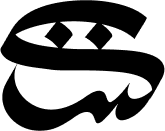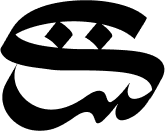Mobile App & Web . UX/UI
Cricut Video
My Role
UX & UI Designer
Collaborated with Product, Engineering, and Marketing teams
Led research, user testing, prototyping, and design implementation
Project overview
Project Background
In 2022, Cricut sought to enhance user engagement and onboarding by integrating video content into the Cricut Design Space homepage. With the rise of TikTok, Instagram Reels, and YouTube tutorials, Cricut recognized the opportunity to deliver educational content directly within the platform, helping users discover new techniques, stay inspired, and improve their crafting skills.
Recognizing the disconnect between inspiration and execution, I saw an opportunity to enhance the Cricut experience. Rather than having users leave the platform to find tutorials, I integrated video content directly into the workflow, allowing them to learn as they create. This approach focused on reducing friction in the learning process, keeping users engaged, and transforming Cricut’s ecosystem into a more educational and community-driven space.
High-Level Design Goals and Objectives
• The ability to show social media videos on the design space homepage
• The ability to play videos on the canvas while working on the project
Research
Survey & Key Insights
To better understand how users engage with Cricut-related video content, I conducted a survey exploring what they watch, when they watch it, and where:
Key Findings:
Watching crafting videos is an intentional process, typically starting with a search.
YouTube is the most popular platform for Cricut-related videos.
Users primarily watch videos before crafting for instructions or solutions. If they need more guidance, they revisit the videos while making.
Most respondents watch on their phones, while some prefer a larger screen on their computers. One user even casts videos to her TV, saying it "makes it easier to view."
This research provided valuable insights into user behavior, guiding our approach to integrating video content seamlessly into the Cricut experience.
Heuristic Analysis & Common UI Patterns
Following our user survey on needs and frustrations, I conducted a heuristic analysis alongside an evaluation of common UI patterns. I examined popular educational and entertainment video platforms, including YouTube, MasterClass, Etsy, Instagram, and TikTok, to identify their strengths and weaknesses. This analysis helped shape a more intuitive and user-friendly video platform for Cricut.
Key Strengths:
Video tiles display essential details, including the title, creator, content name, production info, view count, and upload date.
Search results prioritize the latest videos at the top, using a smaller tile format while maintaining consistency with the default layout.
Hovering over a tile previews a short snippet before clicking.
Users can save videos for later or add them to favorites directly from the tile.
Key Weaknesses:
Some platforms do not allow users to favorite or bookmark videos directly from tiles.
Bookmarking often requires extra steps, such as clicking a menu before saving.
Hashtags appear under search result tiles, sometimes cluttering the interface.
Limited tile interactions—users must click a video to engage with it.
By leveraging these insights, I designed a video experience that enhances usability while addressing common frustrations, ensuring a seamless integration of educational content into the Cricut platform.
Persona
Based on insights from heuristic analysis and user surveys, I developed this persona to reflect the characteristics, frustrations, and needs of our users. Through user research, I identified key patterns in how Cricut users engage with video content, highlighting their pain points, goals, and preferred platforms. By analyzing UI patterns from leading video-based platforms like YouTube, Etsy, Instagram, and TikTok, I recognized opportunities to create a more seamless and integrated learning experience within the Cricut ecosystem. This persona represents those insights, ensuring that design decisions address real user needs.
Goals:
Use Cricut as a learning platform with access to all related video tutorials in one place.
Save and bookmark favorite videos for easy reference.
Receive notifications when favorite artists post new content.
Get personalized video recommendations based on her interactions.
Access direct links to products featured in videos.
Pain Points & Frustrations:
Lack of video content on desktop/app versions.
Social media videos don’t provide direct links to materials used.
Searching across multiple platforms (Instagram, TikTok, YouTube, Cricut Learn) to find relevant content instead of having everything centralized.
Hi-Fi Screens
By analyzing user needs and frustrations, I designed a high-fidelity video hover card that seamlessly integrates into homepage tiles while remaining accessible across all pages, especially the Canvas. This feature allows users to minimize or maximize the video based on their needs, ensuring a more fluid and uninterrupted creative workflow.
Reflection
I started this project by incorporating video content from multiple social platforms, including YouTube, Instagram, TikTok, and Facebook. However, after conducting research, we decided to launch the first version with YouTube-only videos, as it was the primary platform our users relied on for tutorials. My main challenge was simplifying the complex initial version into streamlined YouTube-only tiles. I realized that as a designer, the best approach is to start with the simplest change possible, allowing users to adapt comfortably before gradually introducing more detailed and complex features. This project wasn’t just about adding videos; it was about transforming how users interact with Cricut. A frictionless experience helps users focus on creativity, not navigation. Starting small and prioritizing YouTube integration first ensured smoother adoption and data-driven decisions. Video can be a tool, not a distraction, keeping tutorials accessible yet unobtrusive to enhance engagement and usability.