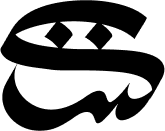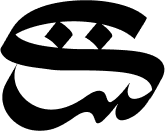UI Design
Cricut Access - Annual Subscriptions
Overview: Designing a More Engaging & Intuitive Subscription Flow
Cricut Access provides users with creative resources, but the subscription flow was visually unclear and lacked emphasis on the value of the annual plan. My role as a UI Designer was to translate UX research insights into a visually intuitive, accessible, and engaging interface that increased conversions.
The Challenge: Improving Subscription Clarity & Conversion Rates
Pain Points Identified:
Lack of Visual Hierarchy: Users could not easily differentiate between monthly and annual plans.
Unclear Pricing Breakdown: Savings for the annual plan were not immediately visible.
Low Engagement with CTA: The call-to-action did not effectively guide users toward the best option.
UI Enhancements & Design Solutions
A. Clearer Pricing & Plan Differentiation
Designed a side-by-side comparison layout for the monthly vs. annual plans.
Used color contrast and typography to emphasize the annual plan's value.
B. Highlighting Cost Savings to Encourage Annual Plan Selection
Integrated savings badges with a bold, high-contrast style.
Used progressive disclosure (hover tooltips) to break down cost differences.
C. Enhancing Call-to-Action (CTA) for Better Engagement
Redesigned CTA buttons to be more prominent, high-contrast, and action-driven.
Applied motion micro-interactions (subtle hover effects) to improve engagement.
Visual Design Process & Iteration
Wireframes to High-Fidelity Mockups: Translated UX research into polished, responsive UI designs.
A/B Testing Results: Evaluated different button placements and text clarity.
Accessibility Considerations: Ensured WCAG-compliant contrast ratios and font readability.
Impact & Results
20% increase in annual plan conversions post-UI update.
15% reduction in subscription drop-offs by making pricing clearer.
Improved user engagement with the redesigned CTA and visual hierarchy.
Key Takeaways & Next Steps
Lesson Learned: Small UI enhancements (e.g., CTA contrast, layout clarity) drive significant user behavior changes.
Future Considerations: Potential personalized UI elements (e.g., 'Recommended for You' plan suggestions).